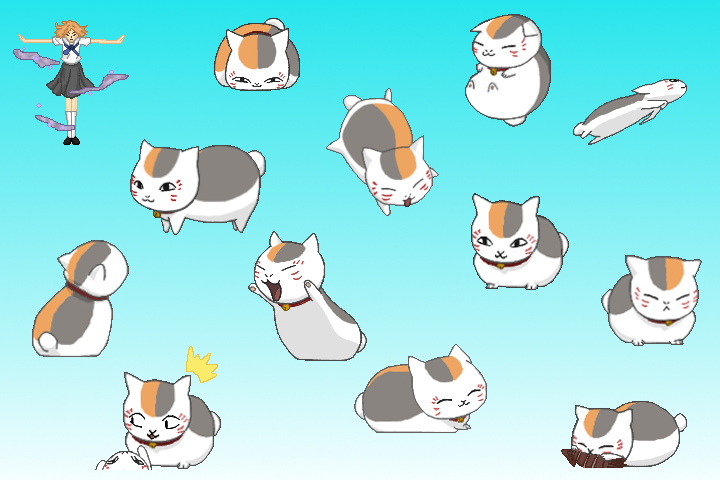ShopDreamUp AI ArtDreamUp
Deviation Actions
Description
Ever wanted to have your own Nyanko-sensei? Now you can, with shimeji!
Zip available here: [link]
As a warning, however, [.zip] files apparently aren't able to read the Japanese font, so you WILL need to do a little additional set-up before this will work. After you've downloaded and extracted the "Nyanko-sensei" folder, go into the "conf" folder and change the AA file (which should be 57KB) name to 動作. Then change the BB file (should be 12KB) to 行動.
I found out about shimeji a short time ago, and was motivated to make one of Nyanko-sensei, from Natsume Yuujinchou. Edited from Sherlockian's Toothless shimeji (found here: [link]), from which I have also shamelessly taken the following information, with minor edits according to necessity and my own observations. If you like this shimeji, please comment and let me know!
Important information:
Shimeji are little mascots that run around the desktop, and there are many others on dA.
Shimeji can only be run on windows, and you will need the latest java.
...
Instructions for use
1. Click download link on the side and wait for it to download.
2. Double click the downloaded .rar file and a new window should pop up with a 'Nyanko-sensei' folder. If that doesn't happen, you need an extractor like winrar.
3. There should be a button saying something like 'extract to.' Click it, and specify an easy to remember location. This should extract the whole folder to that location.
4. Go to the extracted folder and double click the .exe to get started.
5. To remove, delete the folder.
6. To edit the images, go to the 'img' file and you will find all the .pngs. Edit these to your liking.
...
Right-clicking the icon at the bottom of the screen brings up a menu in Japanese.
The options are:
1. Spawn a new shimeji
2. Have the shimeji (of that type, if you've got more than one running) come over to your mouse
3. Delete all but one shimeji
4. Return any IE screens the shimeji may have thrown off
5. Exit
Making your own Shimeji:
Download an existing Shimeji, maybe the original, maybe this one.
Go to the 'img' folder and alter all the images as you wish
The images are all called shime[number].png
1. stand
2-3. walk cycle [cycles 1-2-1-3]
4. falling
5-10. picked up swinging
11. sit
12. holding wall
13-14. climbing wall [cycles 12-13-12-14]
15-17. idle
18-19. impact and bounce
20-21. lying and crawling
22. jumping
23. holding ceiling
24-25. moving on ceiling [cycles 23-24-23-25]
26. Look up while following mouse [seems to be, at least -- it activates when your mouse is above the halfway point of the screen]
27-30. idle after being called to mouse [28 and 29 cycle with each other, 30 leads into 31]
31-33. lying down and turning head [opens with 30, cycles 31-32-31-33 for a while, then closes with 30 again]
34-36. pushing window walk cycle [cycles 34-35-34-36]
37. thrown the window
38-41. pull clone from floor
42-46. clone self
Zip available here: [link]
As a warning, however, [.zip] files apparently aren't able to read the Japanese font, so you WILL need to do a little additional set-up before this will work. After you've downloaded and extracted the "Nyanko-sensei" folder, go into the "conf" folder and change the AA file (which should be 57KB) name to 動作. Then change the BB file (should be 12KB) to 行動.
I found out about shimeji a short time ago, and was motivated to make one of Nyanko-sensei, from Natsume Yuujinchou. Edited from Sherlockian's Toothless shimeji (found here: [link]), from which I have also shamelessly taken the following information, with minor edits according to necessity and my own observations. If you like this shimeji, please comment and let me know!
Important information:
Shimeji are little mascots that run around the desktop, and there are many others on dA.
Shimeji can only be run on windows, and you will need the latest java.
...
Instructions for use
1. Click download link on the side and wait for it to download.
2. Double click the downloaded .rar file and a new window should pop up with a 'Nyanko-sensei' folder. If that doesn't happen, you need an extractor like winrar.
3. There should be a button saying something like 'extract to.' Click it, and specify an easy to remember location. This should extract the whole folder to that location.
4. Go to the extracted folder and double click the .exe to get started.
5. To remove, delete the folder.
6. To edit the images, go to the 'img' file and you will find all the .pngs. Edit these to your liking.
...
Right-clicking the icon at the bottom of the screen brings up a menu in Japanese.
The options are:
1. Spawn a new shimeji
2. Have the shimeji (of that type, if you've got more than one running) come over to your mouse
3. Delete all but one shimeji
4. Return any IE screens the shimeji may have thrown off
5. Exit
Making your own Shimeji:
Download an existing Shimeji, maybe the original, maybe this one.
Go to the 'img' folder and alter all the images as you wish
The images are all called shime[number].png
1. stand
2-3. walk cycle [cycles 1-2-1-3]
4. falling
5-10. picked up swinging
11. sit
12. holding wall
13-14. climbing wall [cycles 12-13-12-14]
15-17. idle
18-19. impact and bounce
20-21. lying and crawling
22. jumping
23. holding ceiling
24-25. moving on ceiling [cycles 23-24-23-25]
26. Look up while following mouse [seems to be, at least -- it activates when your mouse is above the halfway point of the screen]
27-30. idle after being called to mouse [28 and 29 cycle with each other, 30 leads into 31]
31-33. lying down and turning head [opens with 30, cycles 31-32-31-33 for a while, then closes with 30 again]
34-36. pushing window walk cycle [cycles 34-35-34-36]
37. thrown the window
38-41. pull clone from floor
42-46. clone self
© 2011 - 2024 chibbyart
Comments50
Join the community to add your comment. Already a deviant? Log In
someone who has this shimeji could you please send me the link to this email, it's for a gift please. davidlsoad@gmail.com